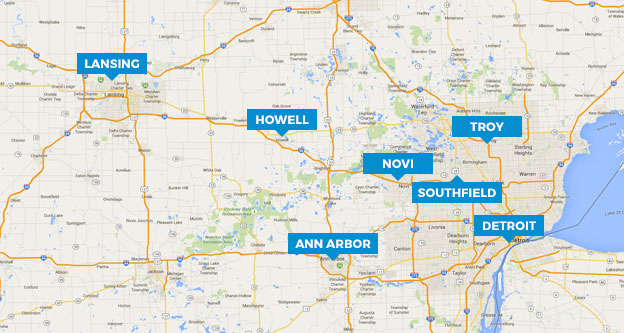Owning a small business is tough. You are juggling many roles: salesperson, marketer, manager, technician, visionary, and many more. One of the vital roles in your business is keeping track of your books and records. Some small businesses are unable to hire a full time bookkeeper or hire an accounting firm to maintain the books. This means the bookkeeping will be done in-house by you. Here are some do-it-yourself bookkeeping tips.
Bookkeeping Tip #1 – Purchase Bookkeeping Software
Bookkeeping software may make your life easier. The software will help you keep track of your income and expenses throughout the year. This is important because you will be able to review how well the business is doing at anytime.
The most popular bookkeeping software is QuickBooks. There is both a desktop and online version of QuickBooks available. The advantage of using QuickBooks online is the ability to work on your books on any computer at any location. The disadvantage of QuickBooks online is the online version may not be as user friendly compared to the desktop version of QuickBooks.
QuickBooks is not the only option. There is also FreshBooks and Wave Accounting. FreshBooks is an online bookkeeping program for a monthly fee. Wave Accounting is a free online bookkeeping program. I recommend trying the free versions of all bookkeeping software to determine which you feel more comfortable with.
Bookkeeping Tip #2 – Get Help Guides or Training
There are many options to help you with bookkeeping. QuickBooks, FreshBooks, and Wave Accounting all offer online support for their software. Many companies offer QuickBooks on-site and online training courses. Lansing Community College offers the weekend course Accounting with QuickBooks.
You can hire an accountant to help you set up your books and teach you how to use it. If you are using QuickBooks, I recommend finding a QuickBooks ProAdvisor. A ProAdvisor is certified to help business owners with QuickBooks. QuickBooks offers a directory listing of all certified ProAdvisors.
Bookkeeping Tip #3 – Reconcile Bank Statements Monthly
Most bookkeeping software have a feature to download your bank statements directly into the software. This feature makes it simple to enter all your transactions. Once all bank transactions are downloaded into the bookkeeping software, all you have to do is classify each transaction in the proper income or expense account.
At the end of every month, I recommend you reconcile your bank statement balance with the bank balance in your bookkeeping software. Doing this will significantly reduce your chances of making a mistake.